How to Import Sony PXW-FS5 XAVC to Premiere Pro?

Sony launched a new high-performance camcorder- PXW-FS5. The Sony PXW-FS5 is a compact interchangeable-lens Super 35mm camcorder with 4K XAVC video recording capability. High-quality imagery is further ensured by high frame rate cache recording at 10-bit 4:2:2 Full HD and a high frame rate of up to 240 fps, in 8 second bursts, which makes 1/10 times Super Slow Motion possible without sacrificing bit depth or loss of image quality. I’ve been shooting extensively with the Sony PXW-FS5 using the XAVC codec, but now comes the question of post. I can’t import Sony PXW-FS5 XAVC to Premiere Pro CS6 correctly let alone for editing.
As we know, if you want to import XAVC to Premiere Pro CS6 or the new CC, it often won’t work. So if you are stuck in the trouble to import XAVC clips from Sony PXW-FS5 to Adobe Premiere Pro, you can also try the workaround I share below. In order to import the 4K XAVC files to Adobe Premiere Pro for editing, the easy workaround is to transcode Sony XAVC files to Adobe Premiere Pro compatible video formats. Along with some help from a top XAVC converter like Acrok HD Video Converter, it can be done quickly and easily.
Acrok HD Video Converter is the solid tool to help users achieve the goal. With it, you effortlessly convert XAVC footage shot from Sony PXW-FS5 to H.264 MOV, ensuring maximum editing quality and efficiency when working with Premiere Pro (CC, CS6, CS5, CS4). Besides, its also exports advanced encoders, allowing you to convert video to seamlessly fit Movie Maker, Sony Vegas Pro, Premiere Elements, iMovie, Final Cut Pro, Avid Media Composer, etc. Download the software now. Below are the steps on converting Sony XAVC to H.264 MOV for Premiere Pro.
Free download Sony PXW-FS5 Video Converter
Tutorial: Transcoding Sony PXW-FS5 XAVC for editing in Premiere Pro
Step 1. Lunch the XAVC Converter and run it. Drag the XAVC files to the software. Or you can also click “Add files” button on the top of the main interface to import video to the program.

Step 2. Set output video format. Click the “Format” bar and select Editing Software >> Adobe Premiere/Sony Vegas AVC MOV (*.mov).
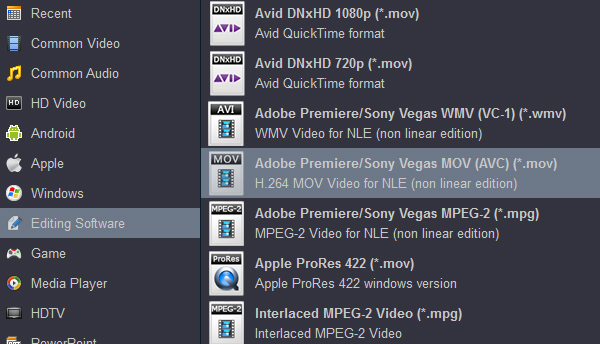
Tips: Click the “Settings” button and customize proper video/audio parameters including Video size, bitrate and fame rate and mroe.
Step 3. After all necessary settings, tap the “Convert” button to start the XAVC to H.264 MOV conversion with the best XAVC to Premiere Pro Converter.
Once the conversion process shows in 100%, click “Open” to get the converted videos. Create a project and start editing Sony PXW-FS5 XAVC video in Premiere Pro CC and CS6 without hassle.




