How to watch Blu-ray and DVD movies via Roku 4?

I am a super movie fans, some classic movies I usually want to watch for few times. Recently, I bought the newest Roku 4 for enjoying new 4K movies at home. I want to play some movies such as ‘I am Sam’, ‘The Pursuit of Happyness’ with my family on Thanksgiving Day. But I tried to transfer Blu-ray movies into U Disk for playing on Roku 4, I found it doesn’t work. On the Roku 4, I can’t open the Blu-ray files, is there something wrong with the Roku 4. I searched some information from the internet, it is said that Roku 4 doesn’t support Blu-ray files playback. Who can help me? Thanks!
The Roku 4 delivers 4K video, promising the best-quality video streams available today. It has more 4K-capable apps than other devices and makes 4K TV shows and movies easy to find. So the Roku 4 is the best way to get the most 4K video today, you can imagine how wonderful it is playing Blu-ray and DVD movies on Smart TV or HDTV via Roku 4. However, from the Roku 4 website we know, Roku 4 will only play certain media file formats like Video: MP4 (H.264), MKV (H.264), HEVC (H.265), Audio: MP3, Apple Lossless, WMA, AAC.
So Playing Blu-ray and DVD movies via Roku 4 sound like difficult. In fact, It isn’t as difficult as you imagine to watch Blu-ray and DVD movies via Roku 4. It becomes easy using a professional BD ripping software, like Acrok Blu-ray Ripper. The Blu-ray and DVD to Roku 4 converter can help you rip and convert Blu-ray/DVD movies to H.264 MP4 which is the best Roku 4 supported playback format. This is a popular Blu-ray ripper used to rip Blu-ray and commercial DVDs encrypted by region code, RCE, CSS, Sony ArccOS, Disney DRM copy protection, to MP4, MOV, AVI, WMV, MKV, etc. Simply download this Blu-ray ripper and follow the steps for playing Blu-ray and DVD movies on Roku 4 and other devices. Thus, you can enjoy your Blu-ray and DVD movies via Roku 4 and any other device smoothly.
Free download the Blu-ray to Roku 4 Converter
Guide: How to Rip convert Blu-ray and DVD to Roku 4 video formats?
Step 1: Load Blu-ray or DVD video to the Roku 4 Blu-ray Ripper
Run your computer. Firstly, you need insert Blu-ray or DVD disc into BD Rom, then install and launch the best BD to Roku 4 converter and click “Load Disc” to import your Blu-rays or DVDs into this program.

Step 2: Select best preferred format for playing via Roku 4
Click “Format” pull down list to choose “Common Video” catalogue, and select “H.264 Video (*.mp4)” as the output file format. This is a universal option, which can help you get a video that any device can play. Such as iPad Pro, iPhone 6S, Galaxy Note 5, HTC One A9, etc. Pick up one language track under Subtitles and Audio boxes and save from source Blu-ray/DVD for output.
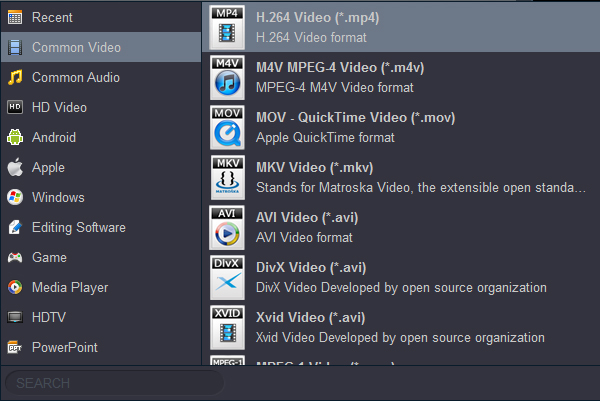
Step 4: Start Blu-ray and DVD to Roku 4 conversion
When you have finished above steps, just tap “Convert” button at the bottom right corner to finish converting Blu-ray and DVD to Roku 4 best formats.
After the conversion, click “Open” to find out the converted videos and you will find that it’s just a piece of cake to rip Blu-ray and DVD for Roku 4. Transfer the ripped videos to USB Flash Drive, now you can enjoy Blu-ray and DVD moveis on TVs via Roku 4 freely.
Tip: Our customer service are 24 hours online, so if you have any questions, you can send e-mail to inform us at anytime and anywhere, we will solve your problem in time.




