Transfer Blu-ray to USB flash drive for playing on Samsung 4K TV

Recent years, Samsung has released a series of 4K TV, including UHD 4K HU8550/9000/8500 Series, UHD 4K S9V Series, UHD 4K LED 9000 Series. Because of his superior characteristic, it is more and more popular on TV market. With the 4 times resolution profile of regular HD, no matter how big the screen, you can enjoy incredible picture crispness and dramatic detail. Besides, the contrast enhancer and UHD dimming, which allow you to experience more visual effects.
Now, as we know, many users want to put Blu-ray movies on USB flash drive for watching them on TV, because nearly all released Samsung 4K TV can read and support popular video files from USB flash drive or a digital device via USB cable. It is a new and fashionable way to enjoy movies on TV. If you play Blu-ray on 4K TV via USB flash drive, the Blu-ay player is not required. How to watch Blu-ray movies on Samsung 4K TV via USB Flash Drive? You need to do two things. One is to rip the Blu-ray disc and backup to your computer, the other one is the transfer the cracked Blu-ray movies to your USB flash drive. Don’t look down on this process. In fact, you have effectively protect your favorite Blu-ray discs casually. After crack and backup your Blu-ray file, you will find the video files more convenient to playing. For ripping and transferring Blu-ray movies, you need a Blu-ray ripping software. Here, Acrok Video Converter Ultimate can give you a hand.
Free download Blu-ray Ripper here.
How to backup Blu-ray movies to computer and transfer to Flash drive?
Step 1: Insert Blu-ray disc into BD Rom on your computer. Run Blu-ray Ripper, then click “Load Disc” to import the Blu-ray movies.

Step 2: Click “Format” > “HDTV” > “HDTV 1080P Video (*.mp4)”. This profile can help you rip and convert Blu-ray movies to Samsung TV best playback format.
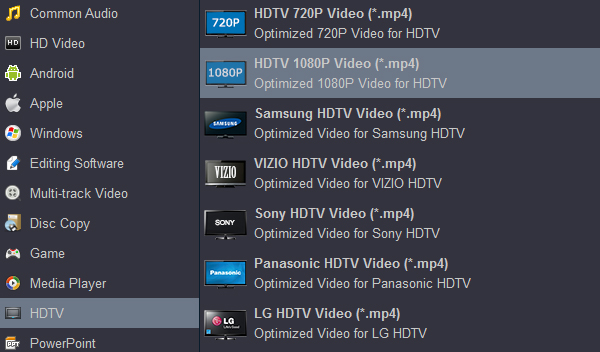
Tip: If you want to backup Blu-ray movies to hard drive, this Blu-ray ripping tool can help you do that with One – click. Click “Format” > “Disc Copy” > “Directly Copy-(Only for Blu-ray/DVD)” or “Full Disc Copy-(Only for Blu-ray/DVD)”.
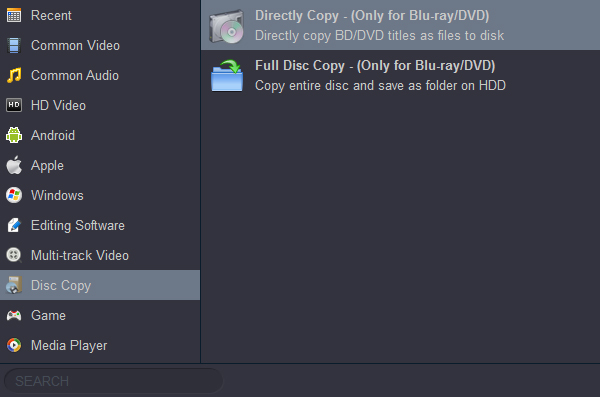
Step 3: Click the “Convert” button to start converting Blu-ray to Samsung 4K TV best playback formats.
Step 4: After the conversion is completed, you can transfer the ripped movies to USB Flash drive. Finally, you can enjoy watching Blu-ray movies on Samsung 4K TV via USB flash drive as you need at anytime.
About Acrok Video Converter Ultimate
Acrok software, which can help you rip all your Blu-ray movies to the best Samsung 4K TV supported format with fast converting speed and good video quality. Besides, it also can convert Blu-ray to MP4, AVI, MKV, WMV, MOV, M4V format for other playable devices like tablets and smartphone. So this Blu-ray to Samsung 4K TV Ripper is a feature powerful software and meet almost your need. This program is a DVD ripping software too that helps you backup DVD to hard drive for better protection and longer storage. Our product supply refund unconditionally in 30 days, besides, if you buy the Samsung 4K TV Blu-ray Ripper, you can enjoy free upgrade service all your lifetime.




