Convert Canon EOS C700 video to FCP X ProRes MOV

Why I can’t load .mxf footage from Canon EOS C700 to Final Cut Pro X on Mac? Which format is the best editing format for FCP X? We will share the best slution with you, let you edit, play and share Canon EOS C700 video freely.
The new Canon Cinema EOS C700 was built for every type of video production. The EOS C700 has both internal 4K ProRes and XF-AVC recording. You’re free to choose a format to capture your stunning videos. But the problem is that when users working Canon C700 XF-AVC recording in FCP X, the incompatible problem occured: Apple’s Final Cut won’t read and ingest the XF-AVC .mxf footage.
Although Canon provides Canon XF Utility of XF-AVC to make FCP recognize and ingest C700 MXF files. While, the fact is that the importing way with Canon XF Utility is a tedious process, which needs users patience. Most users finally gave up and looked for other alternative ways on Google.
As far as I know, to solve those issues, the most important piece of the equation is to transcode Canon C700 XF-AVC files to Final Cut Pro native format (Apple ProRes encoded .mov is highly recommended). Along with some help from a professoinal XF-AVC MXF Converter, it can be done. Acrok MXF Converter for Mac just comes out to aid you finish the MXF to ProRes conversion task.
The program is an all-in-one MXF/MTS/XAVC/XAVC S/MOV/AVI/TS/MKV/MP4 video converting tool. With it, you can eoffortlessly trasncode MXF from Canon C700, C500, Canon C300/C300 MK 2/C300 MK 3, XF100, XF105 and XF305 to ProRes for Final Cut Pro (FCP X, FCP 7, FCP 6) on Mac OS X (macOS Sierra, El Capitan, Yosemite included). Besides, Apple ProRes codec, this software also provides other codecs like AIC, DNxHD, MPEG-2 for iMovie, Sony Vegas, Avid and Premiere Pro. Download the program and follow the guide below to start conversion.
Free download Acrok MXF Converter
Guide: Convert Canon EOS C700 MXF to ProRes for FCP 7/X
- Add Videos
You need to transfer MXF files from your Canon C700 to Mac Hard Drive, then click the “Add File” button to import .mxf videos to the program.
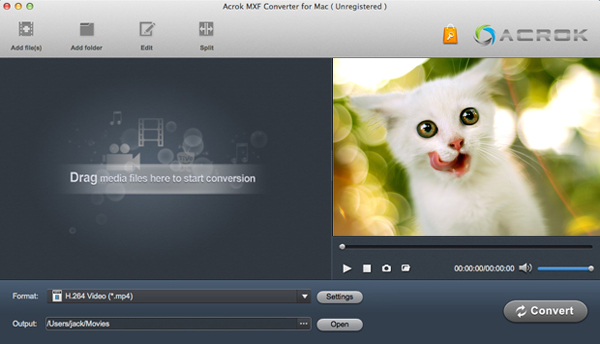
2. Choose Output Format
Click the format bar, and move mouse cursor to “Final Cut Pro > Apple ProRes 422 (*.mov)” as output format.

3. Start conveting Canon EOS C700 video for FCP X
Tap “Convert” button to start transcoding Canon EOS C700 MXF files to Apple ProRes for Final Cut Pro X under Mac OS. Once the conversion is done, you can transfer the encoded Canon C700 MXF footage into Final Cut Pro for editing smoothly with ease.




